Hi there! perhaps you're wondering why the /bm won't work when you type it in the chatbox. That is because
even the bm mode is upgraded during the Episode 22 patch. As announced, there is an additional line for shortcut keys now, this is because during this episode in RO there will be a lot of skills to be used in battles especially when you're in the 3rd jobs state.
Now this is the one I'm talking about... the additional line for shortcut keys. Now how to configure since /bm won't work...
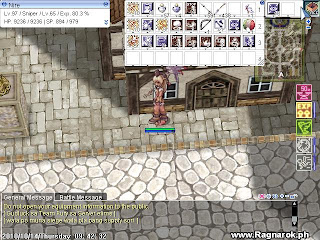

Now this window will pop out. Notice the skill bar 1-4 are the only ones with keys designated/ configured and skill bars 2 - 4 are undesignated. This means there are no assigned keys for the skills you've placed in skill bars 2-4.
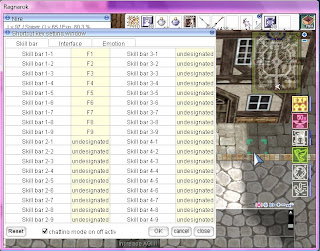 Click on Skill bar 2-1 and press any key you assign a skill in your skill bar. Do this for other skill bar slots.
Click on Skill bar 2-1 and press any key you assign a skill in your skill bar. Do this for other skill bar slots.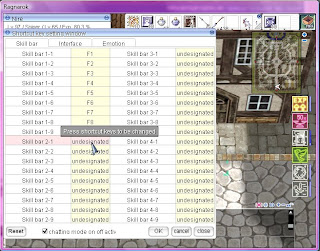
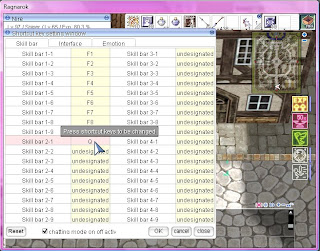
When you're done, click 'Ok'. It will create a new file in your Ragnarok Folder which means you've successfully created/ configured your bm mode. Now to use them, you would have to remove the chat box by pressing enter.
It will look like this when you press enter. When your chatbox window is in this state, you can use the skills by pressing the letters of the assigned skill. :D
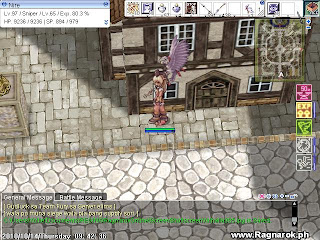
And there you go! Have fun trying out the 3rd jobs ;)
Special Thanks to: Kim Tiongkiao (former pRO Valkyrie player) for showing me the DreamerRO guide to this one. Its kinda different from pRO because I have to create a separate folder for bm mode whereas in pRO you don't need one. XD
No comments:
Post a Comment